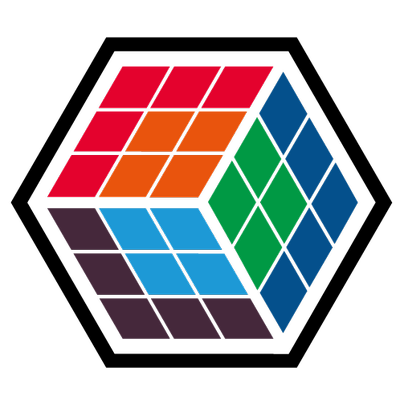um portão para aplicações cloud native?

Leandro Jaeger Lafin
Análista de sistemas no departamento de cardiologia (CI) da Philips
https://www.linkedin.com/in/llafin/





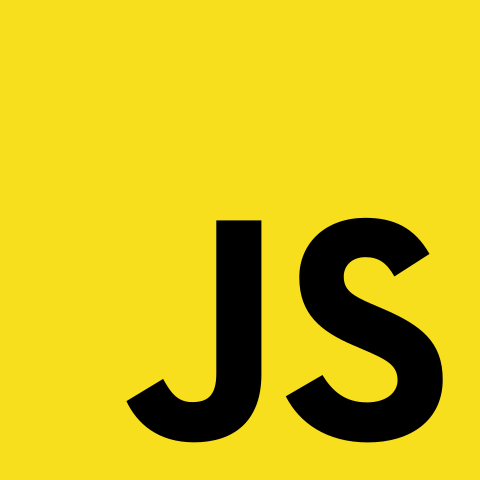
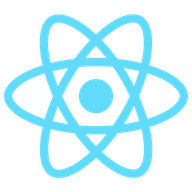
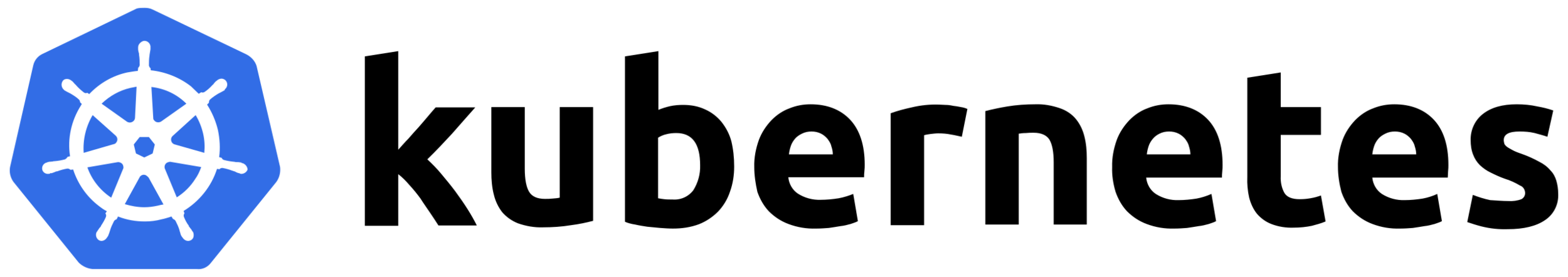
Departamento de cardiologia (CI) já existe desde os anos 90's
90's - Construía softwares desktop que realizavam leituras de máquinas
2007 - Começaram a nascer as primeiras soluções Web
2018 - Começaram os preparativos para ida para a Cloud
Construção de um plataforma para cardiologia em cloud
- Ponto único de acesso para o tráfego Norte/Sul
-
Responsável por lidar com questões de segurança como:
- CORS
- Garantir que seja uma conexão HTTPS
- Autenticação/Autorização de usuário
- Certificados SSL
- Realizar o balanceamento de carga entre as instâncias de micro serviço
- Capacidade de interagir e manipular requisições
- Capacidade de deploy para diferentes ambientes e provedores
- Facilmente customizavel/reaproveitavel para conceitos de plataforma
- Funcionar de maneira independente e agnóstica a tecnologia
- Não aconteça variações de código por ambiente
ENVOY IS AN OPEN SOURCE EDGE AND SERVICE PROXY, DESIGNED FOR CLOUD-NATIVE APPLICATIONS
Qual
é a sua comunidade?








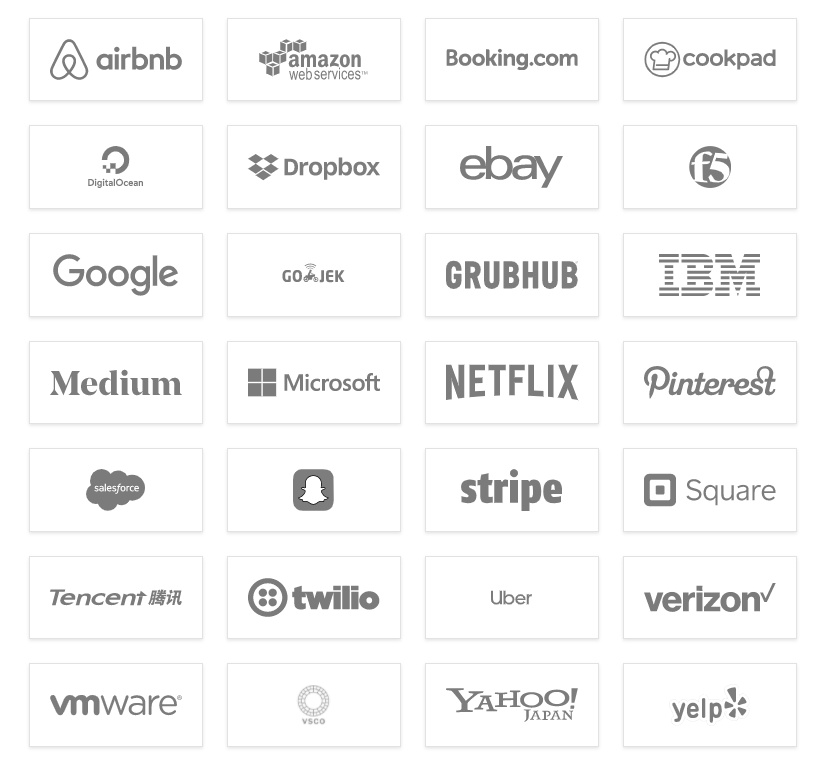
E afinal, quem o usa?
Por que usar? O que ele se propõe a solucionar?

- Networking and Observability
-
Aprendizado de soluções como NGINX, HAProxy, balanceadores de carga de hardware e nuvem
- Desenhado como proxy reverso para atender necessidades como: proxy distribuído, communication bus, service mesh
OUT OF PROCESS ARCHITECTURE
HTTP/2 AND GRPC SUPPORT
ADVANCED LOAD BALANCING
APIS FOR CONFIGURATION MANAGEMENT
OBSERVABILITY
YAML (YAML Ain't Markup Language)
E como podemos configura-lo e fazer a mágica acontecer......
routes:
# Defines a routing rule based on the path and headers of the incoming request.
- match:
prefix: /
headers:
- name: x-forwarded-proto
exact_match: http
redirect:
# Forces a redirection to change the request from http to https.
path_redirect: /
https_redirect: true
- match:
prefix: /digihero/oauth2/
route:
cluster: oauth-proxy
# Defines a routing rule for the path '/digihero/api/digimon/'
- match:
prefix: /digihero/api/digimon/
route:
# Redirect the incoming request to the external domain/cluster 'digimon-api'
cluster: digimon-api
# Rewrite the path from '/digihero/api/digimon/' to '/api/digimon/'
prefix_rewrite: /api/digimon/
host_rewrite_literal: ${DIGIMON_EXTERNAL_DOMAIN}
# Defines an especific routing rule for the path '/digihero/api/Logger'
- match:
prefix: /digihero/api/Logger
route:
# Redirect the incoming request to the internal cluster 'dummy-api'
cluster: dummy-api
# Manipulates the requests according to the available API version
# Rewrite the path from '/digihero/api/Logger' to '/v2/Logger'
prefix_rewrite: /v2/Logger
Configurar e manipular rotas
http_filters:
# Sets Envoy to check the CORS policies on every request.
- name: envoy.filters.http.cors
typed_config: {}
# Sets Envoy to check the user authentication on every request.
- name: envoy.filters.http.ext_authz
typed_config:
'@type': type.googleapis.com/envoy.extensions.filters.http.ext_authz.v3.ExtAuthz
transport_api_version: V3
http_service:
server_uri:
uri: oauth2-proxy.apps.internal:8080
cluster: oauth-proxy
timeout: 4s
authorization_request:
allowed_headers:
patterns:
- exact: cookie
- prefix: x-
authorization_response:
allowed_client_headers:
patterns:
- exact: set-cookie
allowed_client_headers_on_success:
patterns:
- exact: set-cookie
allowed_upstream_headers:
patterns:
- exact: set-cookie
- contains: authorization
- prefix: x-auth-request
# Sets Envoy to execute the following Lua script in the incoming requests.
- name: envoy.filters.http.lua
typed_config:
'@type': type.googleapis.com/envoy.extensions.filters.http.lua.v3.Lua
inline_code: |
function envoy_on_request(request_handle)
-- Retrieves the value of the header 'x-auth-request-access-token'
local accessToken=request_handle:headers():get("x-auth-request-access-token")
if not(accessToken == nil or accessToken == '') then
-- Adds the access token as the 'Authorization' header in the incoming request.
request_handle:headers():replace("Authorization","Bearer "..accessToken)
end
end
# Sets Envoy to use the routing configuration defined.
- name: envoy.filters.http.router
typed_config: {}
Aplicar filtros por requisição
clusters:
- name: oauth-proxy
connect_timeout: 4s
type: logical_dns
load_assignment:
cluster_name: oauth-proxy
endpoints:
- lb_endpoints:
- endpoint:
address:
# Defines the endpoint and port for the cluster. See: docker-compose.yml the network config for the container oauth2-proxy.
socket_address:
address: digihero.oauth2-proxy.apps.internal
port_value: 8080
- name: google
connect_timeout: 10s
type: logical_dns
load_assignment:
cluster_name: google
endpoints:
- lb_endpoints:
- endpoint:
address:
# Defines the endpoint and port for the cluster.
socket_address:
# Gets the external domain endpoint from environment variables. See: .env.gateway file.
address: google.com
port_value: 443
transport_socket:
name: envoy.transport_sockets.tls
typed_config:
'@type': type.googleapis.com/envoy.extensions.transport_sockets.tls.v3.UpstreamTlsContext
Configurar comunicações, cargas, certificados...